A very nice feature in the Professional Services Tool Library (a.k.a. PSTL) of Microsoft Dynamics GP is the Company Copy feature. This tool gives you the ability to copy over information from an existing company to a new company.
As a reminder, PSTL is a module within Dynamics GP that has many utilities to make changes to GP databases very efficiently. When using PSTL, always make a backup of your SQL databases first as a standard practice.
To access the Company Copy option, first navigate to Profession Services Tools Library.
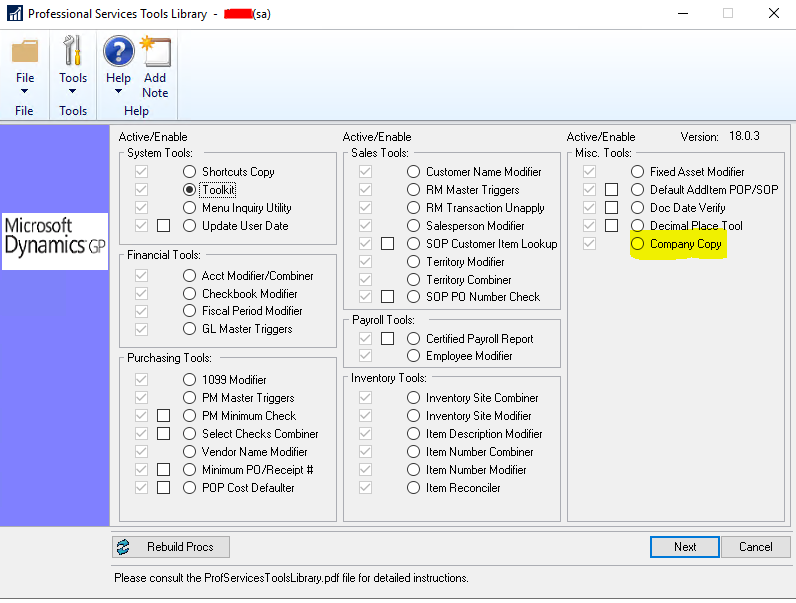
Before using this tool, you will first need to create the new company in GP using the Utilities function. The Company Copy tool will delete all of the Company set-up information in this new company other than the Company Name and ID, so no need to worry about all of the remaining company set-up. Once the new Company is created you can then use the Company Copy feature.
From PSTL, Click the Company Copy option to get to this screen.
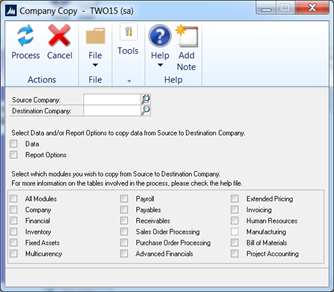
The Source Company is the company you want to copy from and the Destination Company would be the newly create company in GP. You then must choose to either copy Data and/or Report Options. (One of these must be checked to copy.) Then, select which modules you want to copy from the Source company and then process. This will copy the set-up and master file information from the modules selected in the Source company to the Destination company.
For more information feel free to contact us here at AVENDE.

Recent Comments