An overview of common network devices found in physical network topologies.
In smaller environments such as Small Office Home Office networks (SOHO networks), non-IT staff are often asked to work with a remote helpdesk to perform basic troubleshooting like rebooting modems or routers before a technician is sent on-site. Since employees know very little about their network, they have a hard time identifying and troubleshooting devices. This results in longer periods of downtime when issues present themselves. Through the discussion of networking in SOHOs, common devices will be identified and better understood by users. This understanding will speed up the process of troubleshooting network connectivity when the only available resource is the user. In order to present a clear passing of knowledge, assume every network has an external modem without routing capabilities.
Networking SOHOs
First let’s take a look at a basic SOHO network, Figure 1.0. SOHOs typically include a modem and a router. A modem connects your source of internet (ISP) to your home network while a router connects all your devices together, wired or wireless.
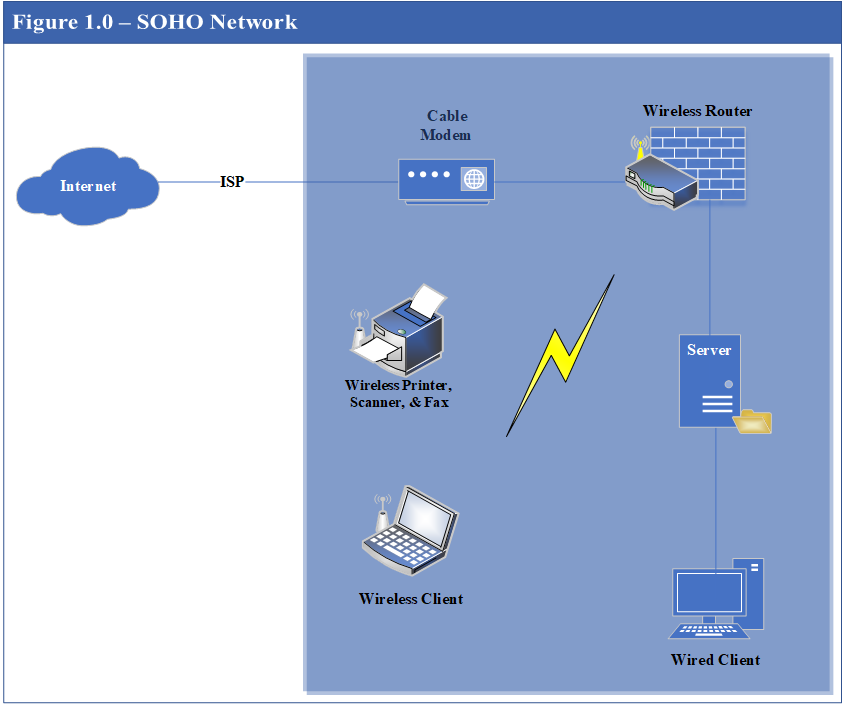
Many networks use cable modems for broadband connections. Cable modems connect to a coaxial connection coming from the wall. The modem includes 4 ethernet ports in the back which can be used to connect wired devices. Routers typically have a color-coded, dedicated port in which the modem must connect to in order to broadcast the network. Wireless devices you may find in a home network include laptops, printers, phones, tablets, gaming consoles and more. Figure 1.1 shows the actual physical connection of the devices found in a home network. Modem and router attributes will vary across ISPs.
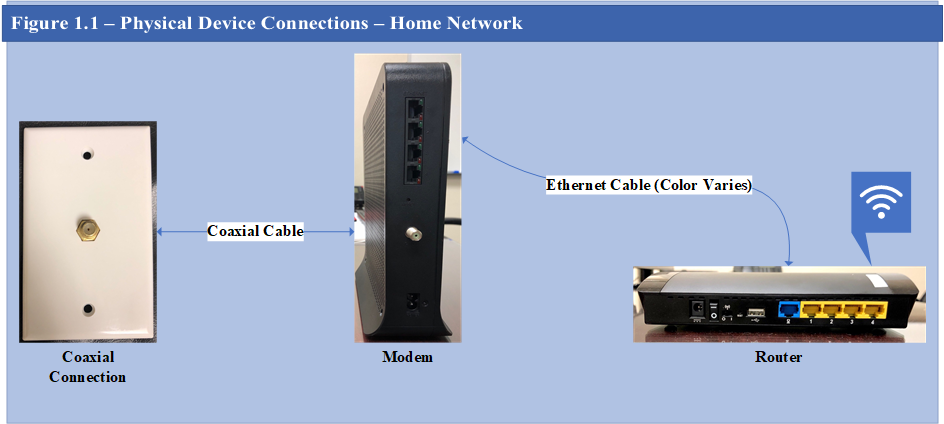
At this point we know the difference between a modem and a router. A modem is your door to the internet, while a router connects all your devices. These devices are where IT professionals will typically have you begin troubleshooting in a hard-down situation. If the user can at least identify a modem or router in the network, we’re in business. More often than not, when providing support to end-users remotely, we must explain what these devices look like -even though most users have worked with these devices before within a home network. Many people outside of the IT industry let the abundance of networking equipment in their work environment intimidate them, but something as simple as rebooting a modem or router is performed the same way.
We reviewed commonly seen networking devices. The fact that I used a SOHO network as my model in this writing is irrelevant. Any network experiencing connectivity issues, and consisting of a Modem and a Router is initially remedied the same way. First, identify the modem and power cycle, if issues remain, power cycle the router. After this reading, end-users should be able to better identify network devices and increase efficiency when working with technical support remotely.

Recent Comments